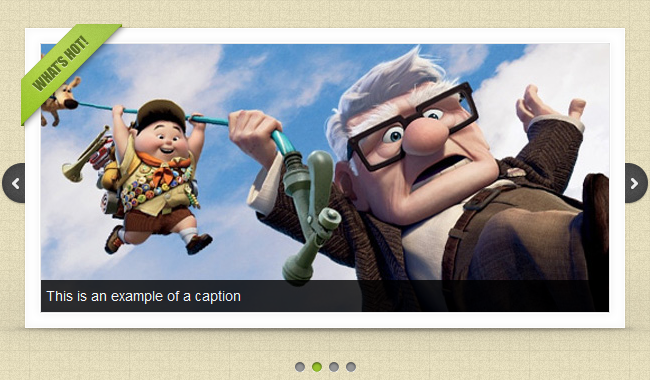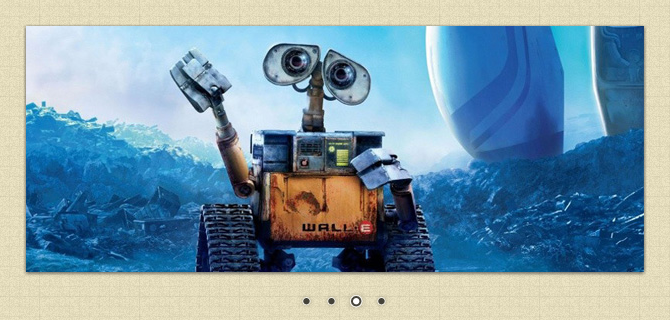Vinaora Nivo Slider

Vinaora Nivo Slider is a great slideshow module for Joomla. It allows you to easily create an image slider (slideshow) using Nivo Slider. This javascript slider created by dev7studios and was the world’s most awesome jQuery slider. It also installed on many WordPress websites, too. It’s absolute free to use.
You can choose slick themes to show your gallery. Not same as Vinaora Slick Show or Vinaora Cu3er 3D Slideshow, this slider supports up to 16 unique transition effects without using flash. Vinaora Nivo Slider has been tested in Joomla 1.6, Joomla 1.7, Joomla 2.5 and well-known browsers: Internet Explorer 7+, Firefox 3+, Google Chrome 4+, Safari 4+ and Opera 10+.
Screenshots
Features
- Joomla 3.x, Joomla 2.5, Joomla 1.5 compatibility
- 3 demos included
- 3 Slick Themes
- 16 unique transition effects
- Simple clean & valid markup
- Loads of settings to tweak
- Built in directional and control navigation
- Supports linking images
- Keyboard Navigation
- Free to use
How to run demo
Open menu “Module Manager”, double click “Vinaora Nivo Slider” module, and then go to “Basic Options“. In “Rundemo” section, choose one demo from the drop-down list.
FAQs
- Does the Vinaora Nivo Slider support transparent PNG’s?
No. Due to the way slide transitions work it will look weird. - Can I use images that are different sizes?
No. Once the slider has loaded it won’t change size (it is set to the size of the largest image). So make sure all of your images are the same size. - Can I have multiple sliders on the same page?
Yes but you will need to use jQuery v1.4 or greater for it to work. - Can I set a random starting slide?
Yes but you will need to install Vinaora Nivo Slider 1.7.4 or greater. And choose startSlide = 0
Download Vinaora Nivo Slideshow
- Vinaora Nivo Slider 3.3.0 (for Joomla 3.3, Joomla 3.x)
(Released: 2014-10-02) - Vinaora Nivo Slider 2.5.30 (for Joomla 2.5 – 1.7 – 1.6)
(Released: 2013-08-03) - Vinaora Nivo Slider 1.5.0 (for Joomla 1.5)
(Released: 2012-03-05)