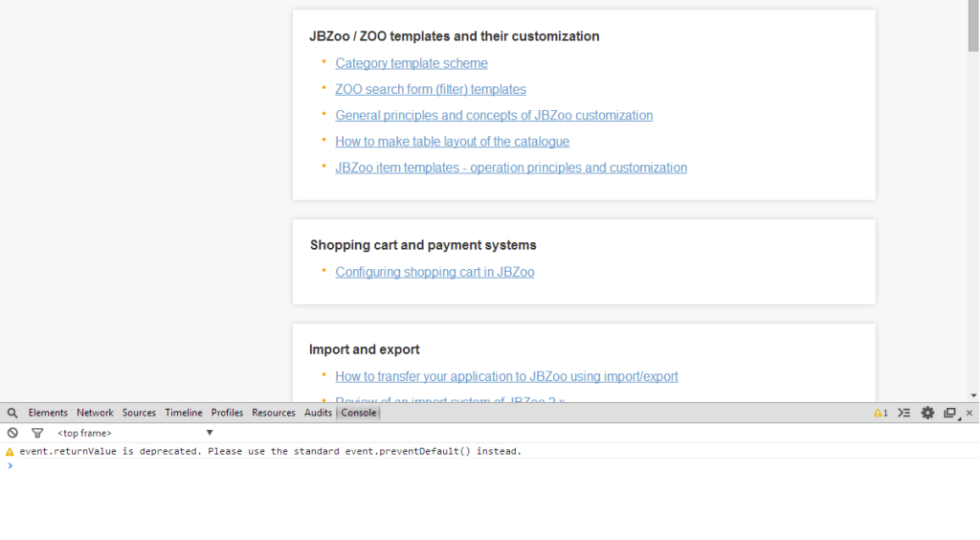A silhouetted guideline on detecting and resolving JavaScript conflicts within a Joomla site

Nowadays, a wide majority of Joomla web developers have started using JavaScript for building websites and web applications. Backed by amazing concepts viz: Ajax and Web 2.0, Javascript has served as an excellent tool for pacing up the web development projects. Rendering a basis for object-oriented programming, Ajax functions allow you to work with the graphic effects such as animations.
With all that being said about JavaScript, it is also essential to realize the fact that different JacaScript libraries don’t work collaboratively always. Even a single conflict between two JavaScript files can easily bring down the overall performance of a Joomla website. Excessive installation of extensions paves the way for JavaScript conflicts and ruling out the same can expect you to invest your valuable time and effort. Stop worrying anymore because you’ve landed on have started using JavaScript for building websites and web applications the right post. Here, I’ll be covering all the steps you need to perform for finding JavaScript conflicts within a Joomla powered website.
What exactly causes JavaScript conflicts?
Well, before delving into the techniques of detecting JavaScript conflicts, let me walk you through the reasons that actually cause them. Installing different versions of the Mootools library and jQuery library can lead to multiple JavaScript conflicts. And that’s not all, even under situations wherein you’re using the same libraries versions and the libraries have been created by different developers (for eg: jQuery and Mootools conflict), JavaScript conflicts are expected to crop in.
And now, techniques of detecting JavaScript conflicts
Start by checking the JavaScript console. Well, there are multiple ways of doing this, basis the browser you’re intending to use. For example, if you’re using Mozilla Firefox, tools that can enable you to check your JavaScript console include: Web Developer toolbar, Error Console, Debuggers, Firebug etc. If your Joomla site has a JavaScript error, then these tools will display an appropriate error message, helping you figure out the exact issue and the website feature/extension that’s causing the problem. Within the error message, you’ll even get the name of the JavaScript files that are in conflict.
Follow any of the below mentioned steps for checking which extensions are causing the detected JavaScript conflict:
- Switch to default Joomla template, disable the installed extensions and reload the site to check whether the respective JavaScript error still exists or not.
- Publish your installed extensions on a one by one basis, followed by reloading the website. Repeat this process until you detect the parts that are in conflict.
Possible solutions for resolving JavaScript conflicts
Although there’s no such universal technique of resolving JavaScript conflicts, here are 2 solutions you can definitely try for your Joomla powered web portal:
1. Putting jQuery into ‘No-conflict’ mode
Putting your jQuery in no-conflict mode immediately after its being loaded onto the page will prevent the occurrence of any type of JavaScript conflicts. Here’s the code snippet you can use for putting your jQuery in no-conflict mode:
<!-- Another way to put jQuery into no-conflict mode. -->
<script src="prototype.js"></script>
<script src="jquery.js"></script>
<script>
jQuery.noConflict();
jQuery( document ).ready(function( $ ) {
// You can use the locally-scoped $ in here as an alias to jQuery.
$( "div" ).hide();
});
// The $ variable in the global scope has the prototype.js meaning.
window.onload = function(){
var mainDiv = $( "main" );
}
</script>
2. Seek assistance from the internet
If you’re incompetent in resolving the JavaScript conflicts by yourself, you can always choose to search for solutions online. There are ample number of forums and other websites where you can find proven solutions for resolving all types of JavaScript conflicts taking place in Joomla enriched websites.
Final Words
Getting rid of JavaScript conflicts is an easy job if you’re familiar with the ways of detecting the same on an instant basis. I hope the above guidelines would have helped you learn a lot about discovering and resolving JavaScript conflicts that appear as common mishappenings in Joomla websites.