Pinterest SEO - 6 Effective Principles to Follow

Pinterest for some years is continuing to grow in influence as a social media platform and instead of remaining just a trending platform, now emerged as the new visual search engine. With high-quality visuals and by targeting appropriate keywords you can easily boost the discoverability of your website. At present, more than 100 million users search for contents and pin visual contents across a variety of interests on a daily basis on Pinterest. But in spite of such a robust presence, its capability still remained underrated for most content marketers and SEO strategists.
Most websites who still consider Pinterest as a viable social media and a vital part of their SEO strategy seem to be clueless about how to utilize this platform to boost traction and engagement. Many websites just are not aware that their Pinterest profile and shared contents require the push of a solid SEO strategy made for the platform. We call it Pinterest SEO.
Here we explain 6 effective principles and best practices concerning Pinterest SEO.
1. Optimize the profile with a strong description
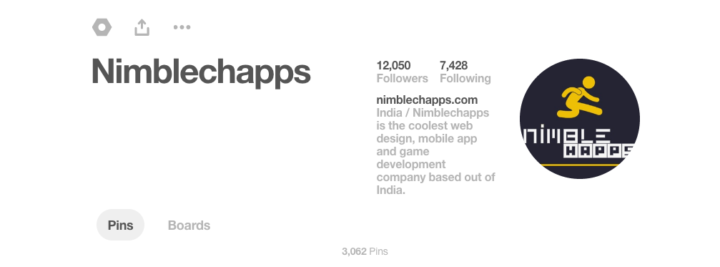
Let us start with the very basic aspect and it is nothing but optimizing your Pinterest profile. First of all, make sure that the name of your business remains your account and user name. This would help you create a strong identity for your business and help discoverability of the business brand on Pinterest.
Now, write a short, crisp and strong description that describes your business best. Make sure that the description is optimized for quick readability and includes a few most searched keywords of the respective niche.
When you have finished describing your profile or your business now it is time to describe every page and board. The descriptions should be optimized for readability but should not be heard as spam. Often the board descriptions are taken as captions that play a big role in making users take further interest in re-pinning or sharing them. Therefore, these minor descriptions or captions in all cases must be appealing to your audience.
Lastly, let us tell you that hashtags really do not play a big role in boosting your search results on Pinterest. In fact, quite contrary can be the case. Too many hashtags can take a negative toll on your Pinterest search results.
2. Making use of Rich Pins
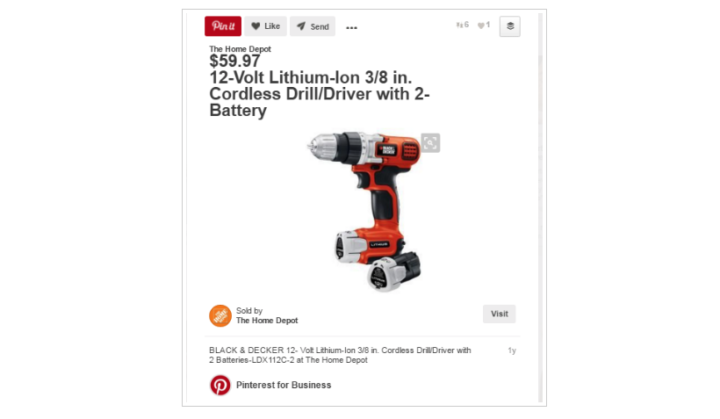
Every social media has some specific content promotion tools. What Twitter Cards do for Twitter, Rich Pins do almost the same for Pinterest. Rich Pins allow pulling data from your website in a structured format and present it visually on Pinterest. Based on the type of information you want to prioritize in displaying, Rich Pins can show product description, price, availability, contact details, location map, etc.
Rich and detailed information provided with such pins help boosting the search ranks and make them more easily accessible in the user’s feeds on Pinterest. Using such Rich Pins, you not only boost the search ranks on Pinterest but in turn also help to boost your search rank on Google search engines.
3. Plan your keywords
Now let us focus on the basic building block of any SEO, namely, keywords. Yes, just like the role played by keywords in boosting your search page ranks, they are also invincible to boost your discoverability on Pinterest. Your Pinterest contents should offer identical terms that users are searching for.
If you are wondering where to unlock the secrets of potential keywords, there are actually too many great tools to help you out in this respect. Google Keyword Planner is such a great tool with which Google shares the keywords and their popularity counts.
Among the other ready in hand ways to find your potential keywords just go to the search bar of Pinterest. When in the search box you start typing a word, just as it happens with Google Search, automatically the popular search terms starting with that word keep showing. Secondly, as and when you go to a page through a search Pinterest invariably above the page shows the related categories and through this guided search also you can get hold of potential keywords.
4. Focus on your Board Names

Just like the username, in Pinterest, each and every board name seem to play a great role in keeping your brand name and content discoverable to the audience. The Board names should be optimized with keywords and should be included in the URL. This helps in allowing search engines to know the content that you have on board.
You can optimize board names for both border categories and detailed search terms what users are particularly looking for. You can do this by creating different boards with a mix of these broader and particular keywords. There should a mix of general keyword based boards overviewing broader categories and very specific boards for exact search items.
5. Target trending topics
Every social platform has a specific way of responding to trends and trending topics. Pinterest seasonal events always remained a big draw for brands and consumers to communicate. This is why it is always dubbed as a big miss if you do not target Pinterest especially for major events like Christmas, Halloween or similar events important for your target market location or niche.
When it comes to addressing these big and seasonal events you need to have a prior content strategy for making them work on a visual platform like Pinterest. Using holiday specific keywords is a must besides introducing some funny contents along with beautiful and eye catchy visual contents that can just look stunning without being lost in the crowd.
6. Let search engines discover the boards
Finally, let us talk about an often ignored thing. Are your Pinterest boards discoverable to search engines? If not, you probably missed out on something. Much check out the following aspects and take the necessary steps as mentioned below.
First of all, go to Account Settings and then tap on the “profile” icon visible on the upper right corner and thereafter go to the “Settings” icon. Now scroll down and you will find the slider “Search Privacy.” Now just ensure that it remains turned off.
Is that all about Pinterest SEO? Certainly no, since the biggest thing of importance is to ensure high-quality images without which so-called search engine strategy will only lead to a complete waste.

