Migrate Your Wordpress Site from HTTP to HTTPS

This article is for those who want to move from HTTP to HTTPS by adding an SSL certificate on their WordPress website.
In order to protect your WordPress website from eavesdroppers, it is highly essential to add an SSL (Secure Sockets Layer) certificate to create a firewall. An SSL certificate enables your website viewers to connect your website with HTTPS, a protected protocol for exchanging payment related information on the internet.
Earlier this year, Google announced that it had started using HTTPS and SSL as a ranking signal in their SERP (Search Engine’s Result Page). Not just Google, but many search engines, secure websites especially e-commerce ones, will be kept in higher regards when determining rank. Which means that your website could be rated higher if it has “HTTPS” as a prefix. This is because SSL secures website visitors from endless kinds of fraud dealings by encrypting the data transmission and thus makes it extremely difficult to steal the information.

HTTPS vs SSL
Secure Sockets Layer (SSL) is the conventional security technology for developing an encrypted link between a browser and web server. It secures all the data that passes between a browser and web server stays private and it is essential in order to protect the data from eavesdroppers.
HTTPS or HTTP Secure, on the other hand, is a secure version of HTTP. It is a protocol for a secure communication between your browser and web server that are connected to. It ensures all the exchanged data is encrypted for safety issues.
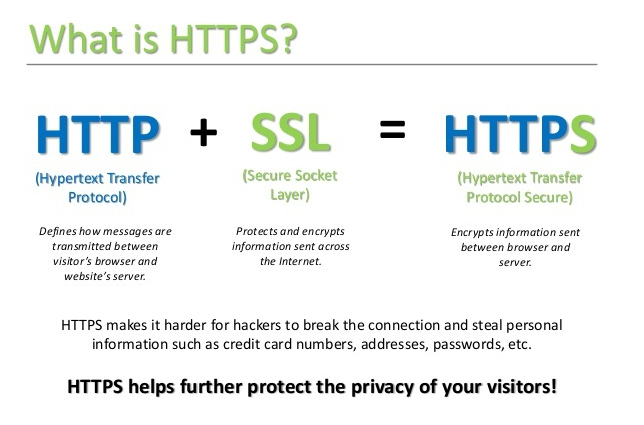
Why Do You Need an SSL Certificate?
Any website that requires visitors’ payment details needs an SSL certificate. For instance, if you are running an e-commerce website, then daily thousands of visitors will visit your website and tons of payment related information will take place between a browser and web server. But how sure are you that all the information given by your visitors is safe and secure? Here comes SSL into the picture. Every little detail given by your website visitor will be encrypted to protect from tampering and intruders.
All payment gateways such as PayPal, CCAvenue, Razorpay, etc. will require an SSL certificate to have a secure connection. Not just payment gateways, even e-commerce websites like Amazon, eBay, etc. use HTTPS and SSL to give their visitors a great user experience.
How SSL Works?
Usually, an SSL certificate contains your organization name, domain name, office address, city, state, country, code, expiration date of your certificate, and the certification authority, whoever issued is responsible for the insurance of the certificate.
When your website visitor is trying to make a purchase, their browser connects to a secure site. Then it will recover the website’s SSL certificate to make sure that the SSL certificate hasn’t expired, issued by the certification authority that the browser trusts, and is being utilized by the site for which it has been given. If any one of the above fails, the browser will give a security warning to the visitor saying that the website is not secured by SSL.
Criteria for Getting an SSL Certificate
Actually, there is no criterion for using HTTPS or getting an SSL certificate. All you need is a domain name and then you are ready to purchase an SSL certificate. A few WordPress hosting providers also offer free SSL certificates and WPengine is a thing like that.
How to Get an SSL Certificate for Your WordPress Website?
Basically, there are 3 types of SSL certificates: Domain Validation certificates, Organization Validation certificates, and Extended Validation certificates.
Domain Validation
It is the basic type of SSL and the least expensive one. It provides basic encryption and involves an easy process to check domain ownership.
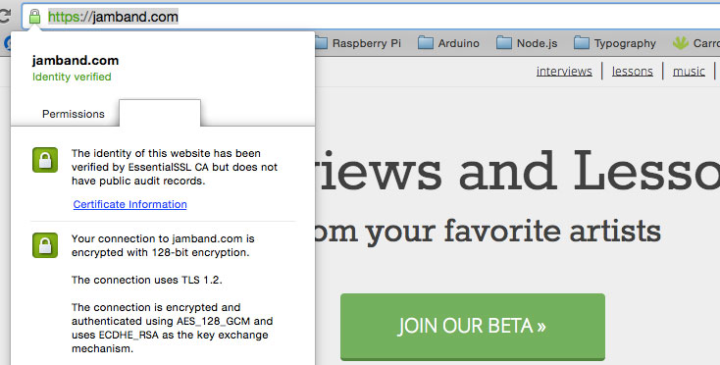
Organization Validation
This type of SSL certificates includes authentication of the company behind the domain name. This gives a bit higher level of safety & security precautions and lets your website visitors know that they can trust your server with their payment information.

Extended Validation- This one uses the highest level of authentication and Extended Validation Certificates offers an even higher level of security with the green address bar. It was created to promote and maintain customer retention in e-commerce through a meticulous verification process.
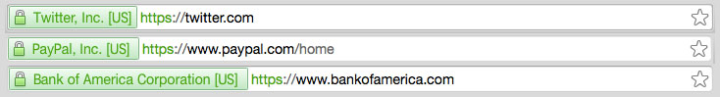
There are many certificate authorities like Let’s Encrypt, RapidSSL, and a lot more that makes it easy for you to secure your website. Let’s look how Let’s Encrypt and RapidSSL work.
Let’s Encrypt
Let’s Encrypt is a certificate authority that is free, open, and automated. It is a great way to get an SSL certificate for your website since they issue domain-validated certificates that are free of cost and easy to set up.
- Free of cost
- Automatic
- Secure
- Transparent
- Open
- Cooperative
RapidSSL
RapidSSL is one of the leading certificate authority. It enables SSL encryption for website security and thus making impossible for eavesdroppers to intrude.
- Cost-effective
- Secured with Strong Encryption
- Free Warranty
- Easy to Install
How to Install an SSL Certificate?
- Step 1 – At cPanel SSL/TLS Manager, just click the link under Certificates (CRT).
- Step 2 – Now, upload the certificate with .crt file extension
- Step 3 – Activate the SSL for your website by clicking on the link beneath Install and Manage SSL for your website (HTTPS).
- Step 4 – Select the domain name from the list provided and click the Autofill by domain and click the “Install Certificate” button.
Configure Your WordPress Website for SSL/HTTPS
First, install WordPress either HTTP or HTTPS on your domain. Then follow the following steps:
Log in to your WordPress website > Go to Settings > General
Now, ensure that the WordPress Address (URL) and Site Address (URL) are both HTTPS. If not, make it HTTPS and then save it.
This will ensure that all your website information is secured and served from HTTPS URL.
WordPress Plugins Make the Changes
By using a WordPress plugin, you can take a great amount of work off your shoulders. Once you purchase the SSL certificate, these plugins will automatically make the needed changes. Here are some of the best SSL WordPress plugins for you:
- Really Simple SSL
- CTW SSL for Cloudflare
- WP Force SSL
After reading all this, by now you should have a fair idea on HTTPS and SSL, why and how you should secure your WordPress website with SSL. Let us know if you have any queries or contributions, we would be more than happy to hear them.

