A Beginners Guide to WordPress SEO Optimization

WordPress, by far, is one of the best CMS in the world. Today, every single person own a WordPress website aims to rank their site’s content higher in Google Search results. Technology industry of the new millennium observes revenue worth millions each year by making use of digital expertise such as “SEO.” Because SEO plays a vital role in making your online business a success, in this guide, I will explain to our readers how they can create a fantastic WordPress website and rank it in Google by applying effective SEO techniques.

So, without any further Ado, let’s get down to business.
What Is SEO?
Before we start learning why SEO is significant for our website, we must know what SEO is? SEO, as the term itself, is an abbreviation for Search Engine Optimization. It is the name given to the process of improving search engine rankings. An integral part of online activities is SEO as it plays a vital role in website development, online shopping, online education, etc. Optimization is necessary, and hence, where there is a website, there will always be a need for optimization for it on search engines.
Is WordPress Already SEO Friendly?
Yes, WordPress is already SEO friendly because the CMS offers a wide range of SEO plugins. The most popular SEO solution on WordPress is Yoast. According to a recent statistic, more than 3.9 million websites are currently using Yoast SEO plugin. Wow! Now that is an excellent number. If you want to learn more information about Yoast, then see a complete guide by Yoast.
Tags And Categories
Categories and Tags in WordPress are constantly used for distributing posts. Tags and categories are both cases of a taxonomy system. If utilized properly, a good taxonomy system can help improve a website’s SEO. Google records URL structures. Assuming if Google records both structures at the same instance, you can observe a content duplication issue. To avoid such an issue, a proper utilization of taxonomies is important and none other than SEO can help you achieve it.

Find Focus Keywords
Focus keywords are a set of words that are high priority words involved in your website content. It helps in searching your website blog post easily and not only that but it also helps in ranking your website on different search engines. Because your target audience is not only search engines but also people, there is no limitation to focus keywords as they can be a single word or a phrase, a question or even a sentence.

Sitemaps Are Critical
An important task to perform in order to make your WordPress website more SEO optimized is critical site mapping. To achieve such a thing, it is not necessary that you should enable all the sitemaps for your WordPress website. My personal recommendation will be to allow following sitemaps on all your websites.
- XML sitemap
- Video sitemap
- Image sitemap
If you have recently designed a website from scratch, then you need to use Google news sitemap.
Installing these sitemaps is easy. You can use a variety of plugins. Once you have completed enabling sitemaps, ensure you submit them straightforwardly to Bing Webmaster Tools and the Google Search Console.
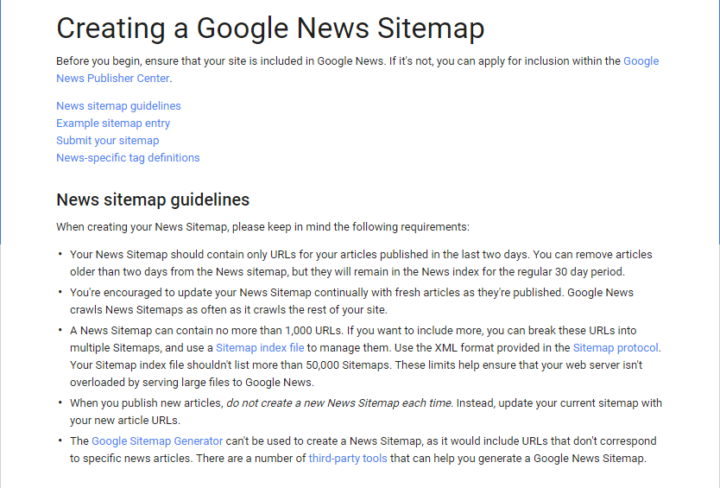
Use a Great Caching Plugin
Plugins are a vital part of your WordPress website. However, one of the best things is to install and activate caching plugins at the back of your WordPress dashboard. You can find them in the plugin repository by accessing them from your WordPress back-end or simply visit WP.org. Here, you can find free and easy to use plugins.
My personal recommendation will be W3 Total Cache. W3 Total Cache is one of the most advanced WordPress caching plugins that starts working right out of the box. It offers advanced caching mechanisms that are trusted by popular websites like Mashable, AT&T, Yoast and many others. Caching plugins can cut down page load time which is a beneficial factor for increasing the SEO ranking of your website.

Optimize Image Sizes
Optimizing image sizes can help speed up your WordPress website. Once again, speed plays an important role in increasing the SEO ranking of your website on the Internet. You have two options to reduce your image sizes.
First, you can optimize images manually by using Chrome PageSpeed Insights extension or Photoshop, the procedure might take a long time. Second, there are many plugins available in the WordPress plugin repository offering effective image optimization.
I would like to recommend you the following best image optimization plugins.
While using these plugins, you can easily optimize your website image sizes and increase your website’s speed without facing any troubles.
Use Good Internal Linking
Internal links are the value workhorse of SEO, usability, and conversions. Inside your pages and blog posts, you have to make an internal linking structure which not only defines your templates but also display your content the way you want it to be displayed. Good interlinking brings effective network traffic on your website and hence, it plays a significant role in SEO.
Best Content and Recent Content
Content with up-to-date knowledge can increase the network traffic on your blog. People tend to read the latest information on the Internet and if your website fulfills this need, then I am sure you do not require anything more. Your sidebar should contain one of your best content which can result in increasing page views on your website. Your news should make a point and should be attention grabbing. This will help your website boost SEO functionality effectively.
Use a CDN
A CDN (Content Delivery Network) is another great option for speeding up your WP sites. One of the best features of a CDN is better loading time of your website irrespective of the type of the website you run. CDN is not directly linked to SEO ranking, but speed plays an important role in increasing search engine ranking and hence, it is necessary that you should enable CDN for your WordPress website.
Here is the list of some great free CDN options you can try, MaxCDN, CloudFlare, and jsDelivr.
Use HTTPS
Use of HTTPS rather than HTTP is nowadays in the buzz. It is because HTTPS is a much safer protocol than HTTP. With the use of HTTPS, your website will now function in a much secure environment. Chrome and Firefox are pushing clients in the direction of adapting to HTTPS protocols instead of HTTP by giving a ranking advantage to SEO. My recommendation will be to make your site SSL certified.

Pick A Good Hosting
Choosing a robust and SEO-friendly web hosting service is one of the first and most essential steps in your site development and advertising process. Regardless of how this “cliche” might sound, your website hosting is truly the foundation of its success. A good hosting platform can offer you optimized servers on cloud infrastructures with great server uptime and less page load time. Cloudways is the best solution if you are seeking to host your website in Managed Cloud environment with great caching technologies. Explore it! Find out what is in store for you.
Final Words
That is all there is to it. I hope you understand what SEO is and how it can come in handy for your WordPress website. If you still have concerns encircling website SEO, a query or a suggestion, feel free to leave a comment in the provided section below.

