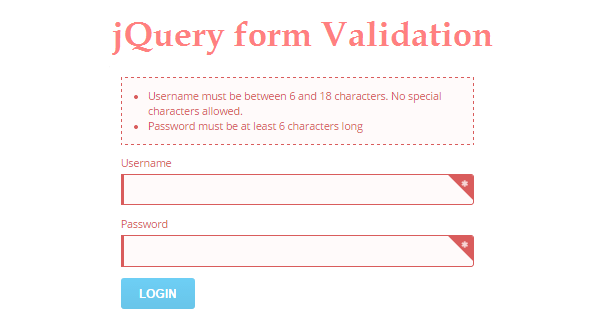6 Best Techniques For Flawless jQuery Form Validation
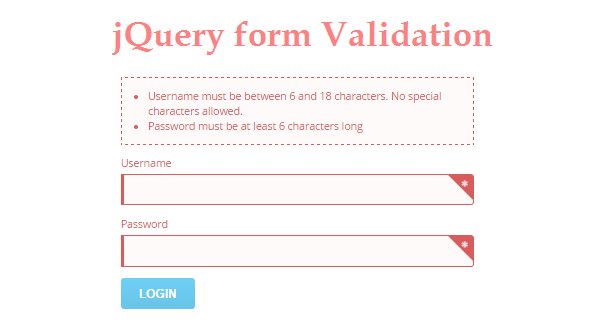
jQuery is a programming code written in JavaScript which offers the easiest ways to design clean, simple and robust websites. jQuery is featured with multiple benefits which make it superior to other JavaScript libraries. Out of so many advantages which jQuery provide web form validation is one which is being used by developers to ensure that the information provided by users is properly formatted, correct, accurate and perfect.
Before getting into the depth, let us conceptualize what jQuery form validation actually describes.
jQuery form validation involves the use of techniques that a developer can make use of to validate the form. The use of jQuery in form validation makes the overall process reliable, easy to understand and results in minimum chances of data loss.
jQuery Form Validation Techniques
Given below are some well-known jQuery form validation techniques you can follow for validating web forms accurately.
Form Validation Using Plugin:
Use of jQuery form validation plugin makes client-side validation quite simple while offering multiple customization options. This technique is used when something is being designed right from the beginning. Similarly, it is preferred when you are trying to combine some new features into a pre-built application with the help of markups. The use of plugin will definitely serve the purpose, though, it won’t function as advanced and powerful as an official plugin does.
Use of Client-side JavaScript Method:
Client-side JavaScript is opted in most of the cases as it is one of the fastest and secure ways. In this method, the information is sent directly on the client’s end. JavaScript, as a scripting language is used to validate the information entered by the user. Using this validation method, the form does not get submitted, if validation fails. The use of JS code verified format, displays error if there is any and further blocks form submission. Apart from this, one can go for numerous jQuery validation plugins that serve the purpose by performing well and making client-side validation a success. In order to customize a form page, templates can also be used.
Using Advanced Styles and Functionality:
Designing a form specifically tailored to one’s own requirements is quite easy by using jQuery. This form validation approach requires the use of 3 different plugins, i.e for styling, validating and sequencing data. The availability of options to customize form page by incorporating features like “hide” or “display” fields makes it a perfect choice amongst businesses. This method is effective as it saves a lot of time by allowing quick identification of errors made by users while filling forms.
Use of PHP and jQuery on both sides of form validation:
With the help of this method, PHP and jQuery, both are used to validate forms. JavaScript with jQuery is used at the client side while PHP at the server side. Form fields can also be validated with or without enabling JavaScript.
Validate Form to WordPress Comments Using jQuery:
The procedure followed by jQuery to validate information on web forms is completely aimed at delivering an improved user experience. Using this technique, you will be able to integrate form validation into WordPress Comments. This method is proven enough to maximize web page performance by ensuring minimum data loss.
Submitting Forms Without Page Refresh:
This method allows submitting a simple contact form with name, phone number and email. In this method, the form submits all fields to a PHP script without refreshing or reloading the page. The use of native jQuery functions is involved here.
Advantages of jQuery Form Validation
While designing contact form for web pages, it is important to ensure elements which promote rich user-interface along with a reliable validation process. The combination of both altogether results in accurate validation by minimizing chances of errors. Therefore, validation plays an important role in securing data from external breaches and also guides your users to submit forms in convenient and quick ways. By checking user’s authentication, it helps to keep web information secure in the right ways.
Closing Notes
Using jQuery to do form validation saves loads of development time and is often regarded the most guaranteed way. Implementing the right techniques for a successful form validation, makes the overall process simplified yet trustworthy. Out of all the above-mentioned techniques, going for the one that suits your requirements will allow you to secure your business data. In addition to these, there are many other tips and tricks you can follow. There are some online tutorials available which can help you use JavaScript for validating form fields.
If you start using these techniques in the right ways, you will definitely be able to design forms which are simple, clean, easy to understand and are aimed at minimum or no chances of errors.
Author-Bio
Nola Arney is an experienced jQuery touch app developer at HTMLPanda who is passionate about writing and sharing knowledge on the latest technologies. Her expertise in PHP, JavaScript, PSD to HTML conversion and other related domains is appreciated globally.