10 Reasons why Every Small Business Needs a WordPress Database Administrator
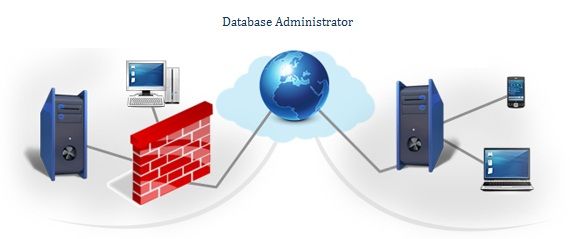
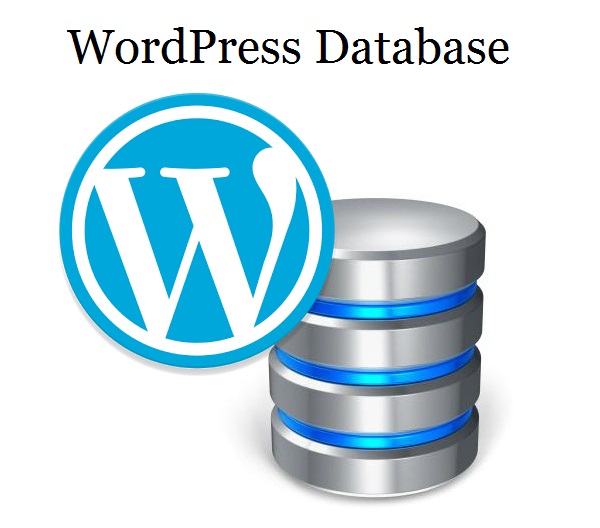
MySQL is the database management system of WordPress, managing pages, posts, categories, comments, tags, users, custom fields, and other site options like URLs. You do not need to learn MySQL to use WordPress. You should, however, have a basic understanding of the database, as this will make managing the data generated by your site or blog easier.
The WordPress Database Administrator plugin allows you to use the Admin panel to access the WP database. You can use the panel to retrieve, update, insert, and delete data from tables using Query Builder. You can also create a query using Query Builder and execute the custom query in the database. More and more businesses are hiring remote database administrators (DBAs) to manage their WP databases – there are several reasons for this.
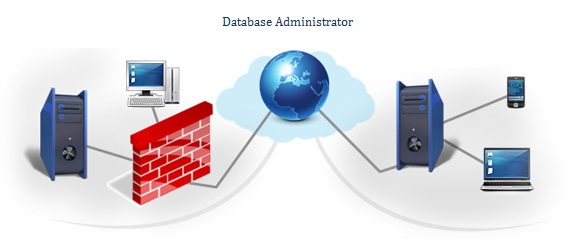
1. Technical knowledge
You need an understanding of database tables to configure your DB. When you are installing WP, it asks for info such as your DB name, host, username, and password. It then uses this information to create tables and to store default installation data inside the tables.
A good WP DBA will know about the different tables (wp_commentmeta, wp_comments, wp_links, wp_options, wp_postmeta, wp_posts, wp_terms, wp_term_relationships, wp_term_taxonomy, wp_usermeta, and wp_users), and what it takes to build an efficient, effective, and secure database. Other than initial installation, other reasons to hire a professional for DBA include:
- Securing the WP DB: Every website can be hacked, but there are measures you can take to make this harder for the hackers. A WP DBA will change the WP database prefix to reduce the risk of SQL injection attacks on your DB since hackers often target websites in masses when targeting the wp_ table prefix, which is the default. Your DBA will help you come up with a strong username and password for the MySQL.
- Creating Backup : It is difficult to overstate the importance of a WP Database Backup. An experienced professional will take a backup from phpMyAdmin using the appropriate export method. A pro will understand how to use a custom export method that saves the file as a compressed gzip and zip archive.
- Retrieving Backup: A professional will know how to go about retrieving the compressed zip or gzip archive when restoring a backup. Doing this yourself could lead to corruption of data. As an example, images are stored in the /wp-content /directory in an upload folder. Although the DB has info on which image goes, this is useless if you do not have an image folder.
- Defragmenting the DB: After using WP for a while, your DB will become fragmented. Memory overheads not only increase the database size, but they also increase the time taken for query execution. A DBA will know how to go about optimizing the DB tables using phpMyAdmin.
2. Adjusting Sensitive DB Values
There are several other parameters that you can chance in your website by changing DB values using phpMyAdmin. It is, however, recommended that you do not make these changes unless it is absolutely necessary or you have the technical know-how. That includes:
- Resetting the phpMyAdminWordPress password
- Adding Admin users to WP DB using MySQL
- Changing the WP username using phpMyAdmin
- Deactivating all WP plugins from phpMyAdmin
3. Site-wide backup
It is important to note that most hosting companies will not keep daily backups. A good DBA support will help you get a full site backup, which includes your themes, images, and plugins. A DBA will deal with your hosting company and he/she will give you tips on where to host.
4. Improved profitability
A recent U.S Small Business Administration (SBA) study showed that 89% of the businesses surveyed recorded that their sales improved over 2 years after hiring a DBA. This is mostly because a DBA will optimize your site, making it faster and consequently improving customer satisfaction. An experienced DBA will do this by using non-invasive DB management techniques.
5. Lower HR Costs
You save money with a remote DBA since you do not have to hire an in-house team for the job, thereby saving on salaries and benefits. WP DBA is not too involving and you will find it difficult to keep a full-time in-house team fully engaged. A DBA will be paid a fixed cost, allowing for more effective and granular planning for future IT expenditure.
6. 24/7 Availability
A good DBA expert will institute techniques to alert him/her and you in case there is a full or partial DB and site outage. This means the duration of outages will be reduced since there will be a quicker resolution. It is not possible for you to be online around the clock, but a DBA will have someone manning your DB around the clock, including weekends and public holidays.
7. SEO, Site Design, and Additional Services
A good DBA does more than database administration. You expect him/her to offer other website promotion services, among them:
- SEO (search engine optimization) such as creating keyword-optimized content and link building
- SMM (social media marketing)
- PPC (pay-per-click)
- Creating a responsive website
8. Training
If you want to perform some of the database administration yourself, hiring a DBA is a good idea because he/she will offer you training as well as important tips.
9. State-of-the-art tools
Hiring a remote DBA allows you to leverage state-of-the-art tools, such as monitoring, case tracking, and resolution analysis tools. It is not feasible for a business to invest in the expensive tools that DBAs invest in.
- Concentrating on your core business
One of the greatest benefits of hiring a DBA is that you will concentrate on running your business. You will also have peace of mind knowing that a professional is on the job.
Avoid the common temptation of managing your own WordPress database. WordPress database administration is not rocket science, but you should hire a professional to manage the database because he will do a better job than you would ever do. Instead, you can concentrate on running your business, among many other reasons.

