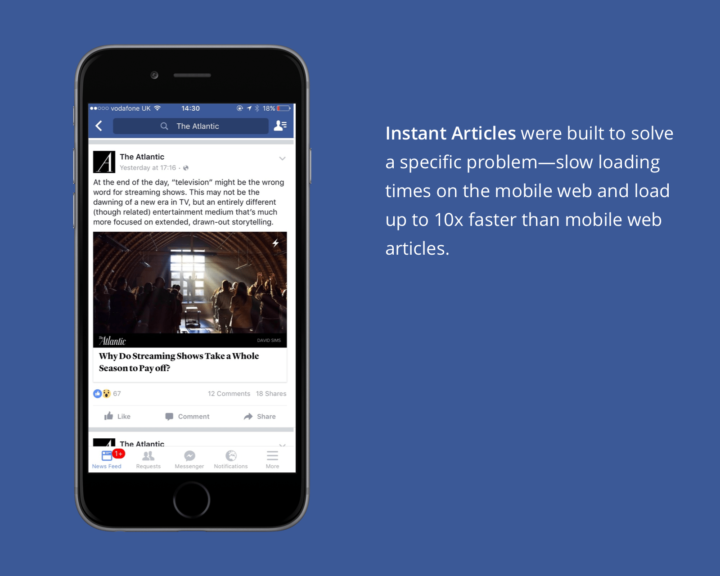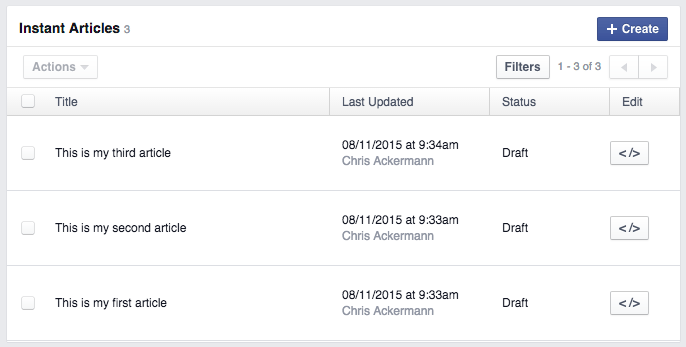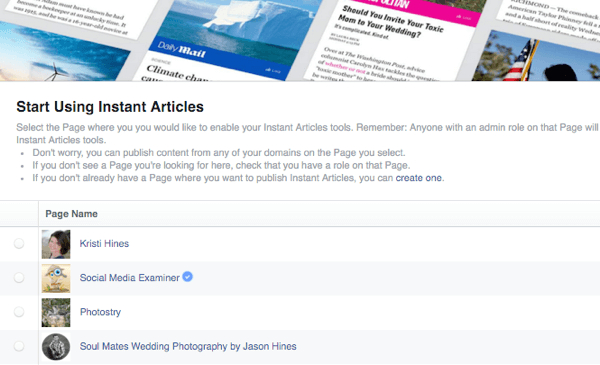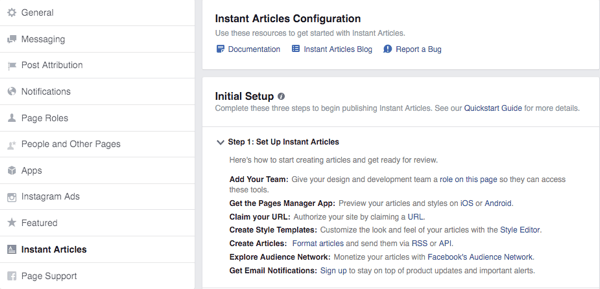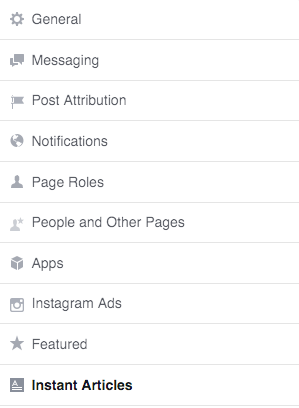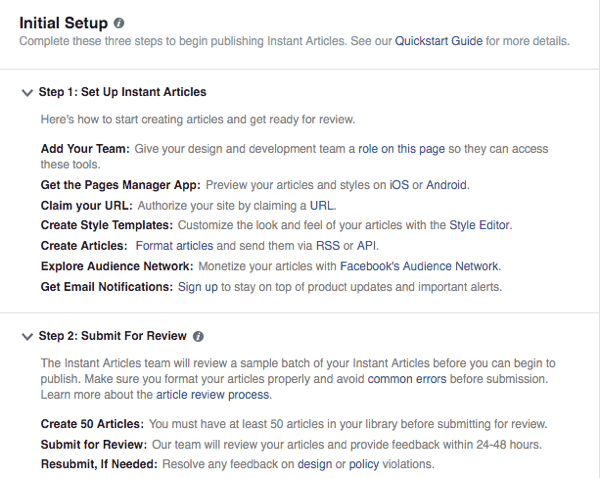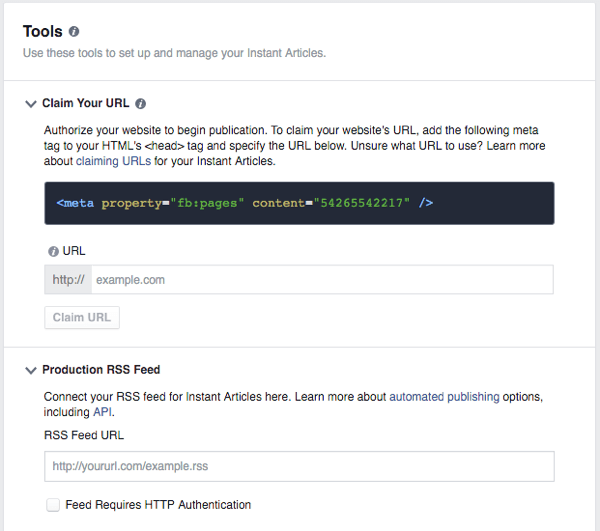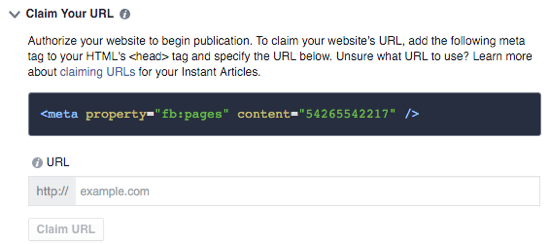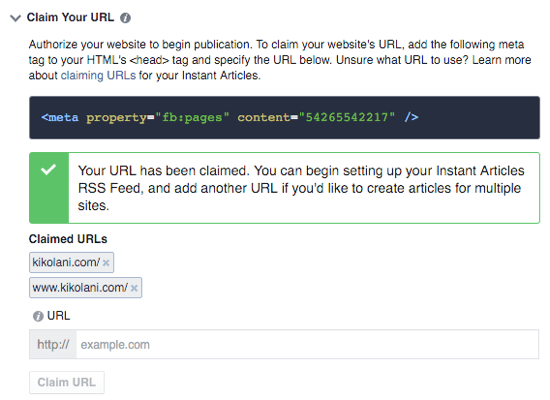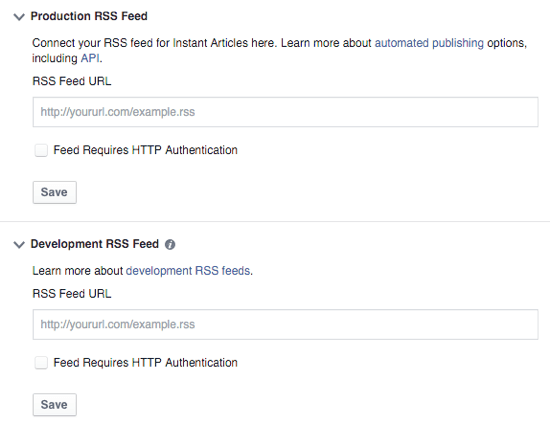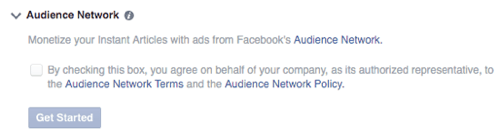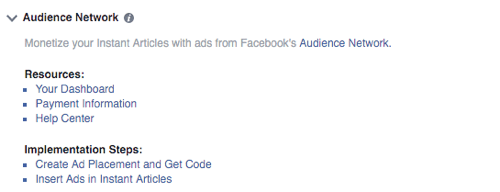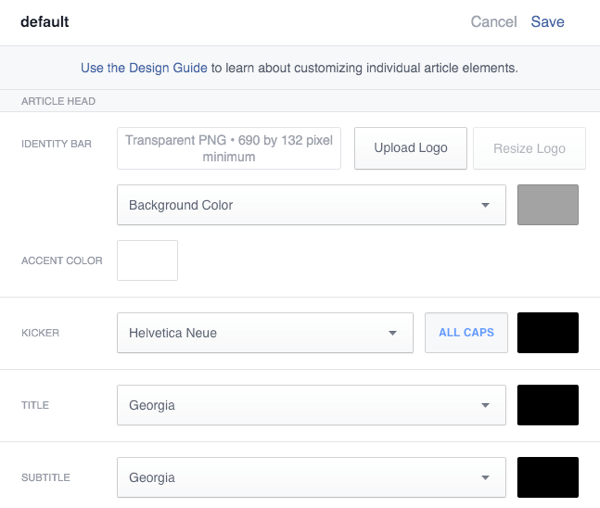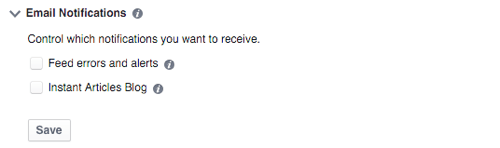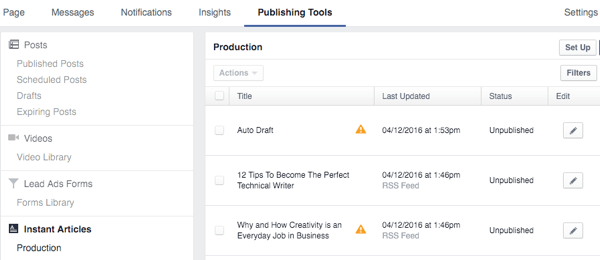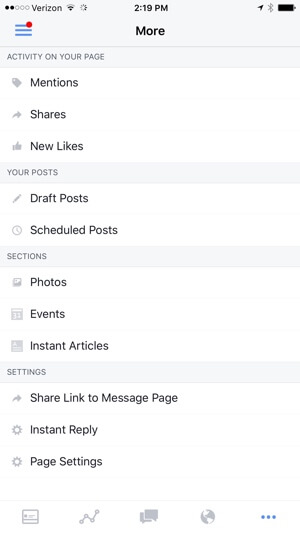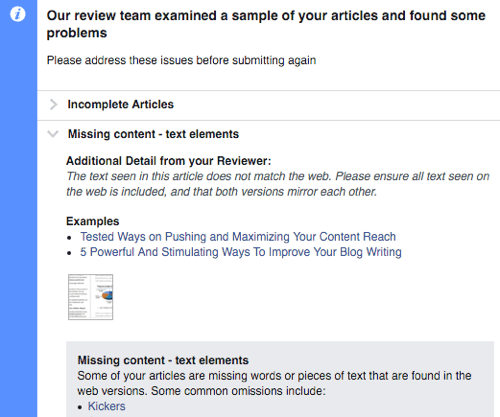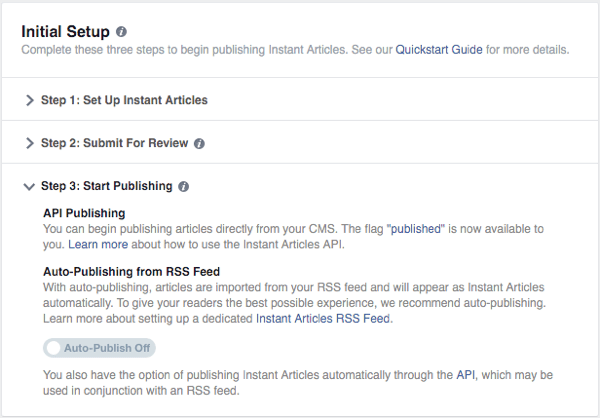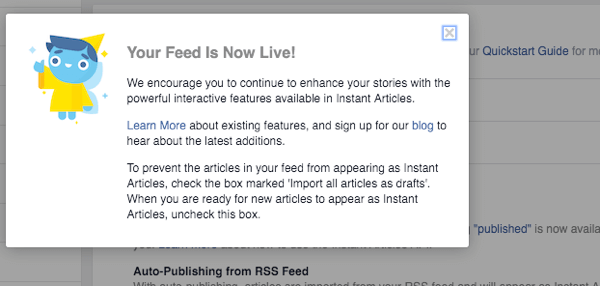The gains from Facebook Instant Articles

Instant Articles is a new tool established by Facebook to overcome mobile loading speed issues, especially on Smartphone. However, in order to have a better understanding about this new function as well as steps to create it, this article maybe useful for you.
1. What is Instant Articles?
Instant Articles is a new tool established by Facebook to overcome mobile loading speed issues, especially on Smartphone.
Instant Articles allows readers to watch live news, videos from the newspapers instead of clicking on the link and wait for the browser to download. Normally, readers must wait approximately 8 seconds for the entire information downloaded, but with Instant Articles, you can watch live news. The goal of Facebook is creating conditions for users to be able to access to the information which is in line with their interests and needs. By the extension to thousands of publishers and extremely fast news download speed. Instant Articles absolutely can help Facebook accomplish the goal of bringing information to readers quickly.
2. The things you need to know about Instant Articles
You can earn money from Instant Articles.
Pulishers can make a profit from their posts. If you sell advertising in the content posted, Facebook will allow you to earn 100% profit. Facebook will enjoy 30% profit if the ads are sold through Facebook’s Audience Network.
Facebook’s Audience Network helps publishers leverage the power of advertising on Facebook in order to make a profit from their content.
Once started using Instant Articles, you can use Audience Network.
Posting articles with Instant Articles does not mean that will appear on the fanpage
When you post an article on Instant Article, the post will NOT automatically appear as a post on your fanpage.
Quicker loading speed can increase readership
The reader’s selection between continue reading this website or moving on the other sites depend significantly on quick loading speed. With Instant Articles, the loading speed can increase 8- 10 times higher than using web on your phone.
You can control of which posts are published
Once you use Instant Article, you can completely manage which articles you share to Facebook. That means you can republish posts from blogs and arrange strategies to post and see if which way can bring a higher efficiency. Library can help you manage the articles. To access the Library, click on Tools in the top Publishing fanpage, then select Instant Articles in the left menu screen.
Creating the connection with your readers
Creating connection is a way for publishers to build sustainable relationships with their readers. That is why Facebook has allowed opening the email registrating feature within the articles.
3. Step by step to setup Facebook Instant Articles
Register Instant Article
The first step in getting started with Facebook Instant Articles is registering. On this page, you select your page from the list of pages you have access to.
Then check the box to agree to Instant Articles Terms and click the Enable Instant Articles button.
Discover the Setup Area
After you enable Instant Articles, you will be taken to your Instant Articles setup area.
You will see the Instant Articles menu option in the left sidebar of your page’s settings.
You will see the Quickstart Guide to Instant Articles configuration.
Also you will see the first tools you need to get your content submitted for review for Instant Articles.
Claim your URL
The first option for setting up Instant Articles is to claim your URL. When you determine what URL to claim, you add the code provided as guided and enter the URL into your tools.
After this step, you’ll receive a confirmation message and have the ability to add URLs if needed.
Set up Your RSS Feed
RSS Feed should be set up to automatically publish your articles to Instant Articles. You can use your production feed (the main RSS feed of your blog) or a developmental RSS feed that only you see for testing purposes.
Configure Your Monetization Settings
If you want to monetize your Instant Article, you configure those options here.
If you choose this option, you’ll need to set up your Audience Network account and a host of other options. You can’t go back when you click Get Started.
Design your Instant Article Styles
How your articles will look to visitors in the Facebook app depend on your Instant Article styles you design. You can click on the default or add a new style and configure all of the details from header to footer
Set up Email announcement
If you would like to receive emails about any issues with your Instant Articles, be sure to check them
Check for Errors in Publishing Tools
After completely set up, come back to your Publishing Tools to see your Instant Articles.
Preview your Instant Articles on the Facebook Pages App
If you do not have the Facebook Pages App yet, download it for your IOS or Android device to preview how they appear to your Facebook app visitors. To do this, go to your page and tap on the three dots at the bottom right for your page’s settings. Then tap on Instant Articles.
If the appearance of Instant Article can not satisfy you, you can go to Page Settings > Instant Articles > Tools > Styles on your desktop browser and make changes to your style while previewing your articles in the Pages app.
Submit Articles for Review
You need to have at least 50 articles in your library before submitting for review. Once you have done this, you will have to wait for 24-48 hours for Facebook’s team to review your articles to ensure they are optimized properly. Then your articles will be ready to become Facebook Instant Articles.
If you do not get Facebook’s approval?
If your submit content has a lot of errors, then after 24-48 hours, you may find this notification in the Instant Articles section of your page settings. However, you may not receive a notification or email about this, so you will need to check that area frequently.
Facebook will announce the specific reasons why they do not approve your content. The bad news is that you need to correct the errors and create at least 10 more articles before you resubmit your content for review. This can take days, weeks, or potentially even months depending on the amount of content you perform. Therefore, you should optimize your Facebook Instant Articles from the first time.
If you have been approved.
If you get this notification, then congratulation!
If you want to automatically turn each article that you publish into a Facebook Instant Article, you can turn this mode on.
Now, you can completely use Publishing Tool to continue to edit your articles as needed.
So, the Facebook Instant Articles installing has been basically completed. Hope you can soon use and earn profits from this useful function!