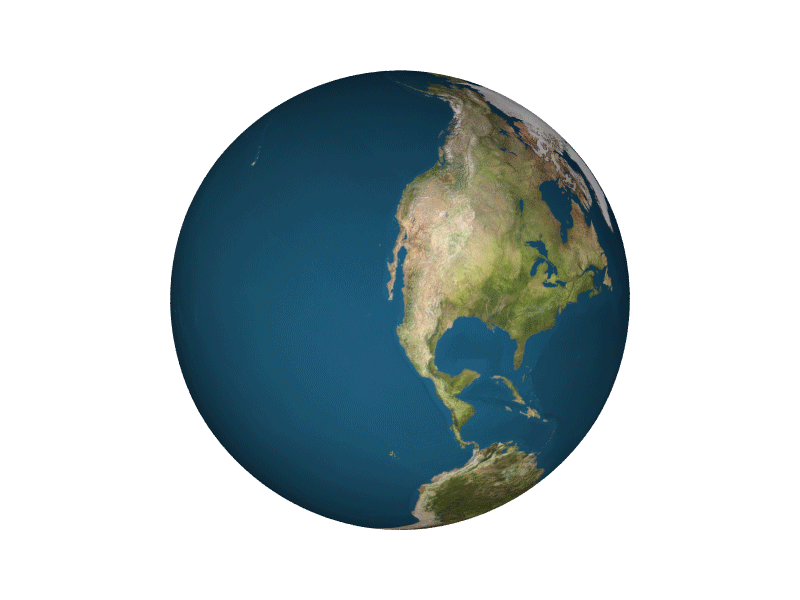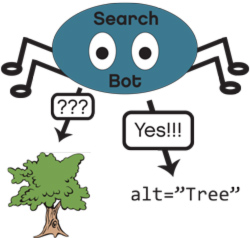How to Optimize Images for your Website?

Uploading images to your website is quite a simple but also very important work because it decides whether your images as well as your website appear on Top 1 searching result or not. Secret lies in the ways you optimize images. This article will mention about 9 tips which can help you minimize page load time as well as gain the best efficiency to do SEO for the posts and website.
1. Defining image quality
Nowadays, most of photo editors allow you to save images to your desktop at different levels of quality and people often want to save images at the quality as high as possible but it is not the best choice in any case.
Large images like backgrounds, and pictures that don’t need high definition should not be saved at too high quality in order to reduce the file size and improve your site’s loading speed. You should make it a smaller image and provide the option to view a larger image in a pop-up or to be displayed on a separate webpage.
A good rule of thumb for ecommerce images is to try to keep your image file size below 70KB. That can be difficult sometimes, especially for larger images, but you can get into that in a minute.
2. Using image optimization tools
You can use Photoshop and ImageReady to have images with small size and high quality. Besides, using Photoshop and ImageReady can also help you mass resize images.
If you do not want to use a software, you can also use online free image optimization tool such as Yahoo Smush.It or open source software like PNGCrush or JPEGTran.
3. Strategizing your product angles
Showing multiple angles of your product is a common trend these days. For example, if you want to sell a car, instead of showing just one shot of that car, you better show shots of:
- The interior.
- The rear, especially that air spoiler.
- Close ups of the wheel rims.
- Underneath the hood…
4. Saving with better file names
You have to name the file according to the way you found that picture. The image’s file can conclude necessary keywords. For example, if you have a laptop Dell Latitude E6410, then you should not name that image file like imge2112.jpg. In steads, Dell-Latitude-E6410.jpg is a better way. Because search engines read file names for SEO purposes, you will need to make sure that your images are labeled accurately.
5. Being aware of which image file type to use for the right situation
There are three common file types which are used to post images. They are JPEG, GIF, and PNG but in different situations, the efficiency that they bring will not be the same.
- PNG supports transparent color the best and keep good image quality.
- GIF supports animations and 8-bit images the best.
- JPG is widely applied in photography and the images on the Internet. However, JPG format can decrease images’ quality after each saving time.
GIF is still the chosen format for animation effects
6. Adding ALT tags for images
Alt tags plays a role as a text describes the content of images you upload. If there is any reason that your image can not be displayed, then users can still understand what content the image are talking about. It is very important to SEO, so do not forget to add Alt tags to all images in your post. However, you should not describe too much for the image but only focus on the keywords relating to that image.
7. Using titles and descriptions
When uploading an image on your website, you should add title and some words to describe what the image stands for. All of what relate to the image in the form of describing text will make it easier for Google to search for your image and help the website reach a higher ranking in search results
8. Being aware of your decorative images
Websites often have a series of decorative images such as buttons, background images and borders. Any thing which is not related to products can be considered as a decorative image.
Although decorative images can make a website more aesthetic, they can create a large integrating file and slow load time. Therefore, you should check the file sizes of all the decorative images on your web pages, and use a template that minimizes file sizes for all or most of the pages on your website.
9. Test your image

You need to test the total number of product images per page. Because the loading time is an issue needs to be concerned, reducing the number of images on a page will increase click-through rates and sales. Besides, providing a lot of images per page can give users more experience and lead to more sale. Doing a survey is the only way to know which the better choice is.
Above are 9 tips for optimizing images for your website that will help your website load faster, save resources for servers and hence it is very good for SEO.